How to expand textarea width to 100% of parent?
I try width 100% but it is not works it expands to 100% of page what crash layout.
Here the question in visual way.
Please provide some hints.
How to expand textarea width to 100% of parent?
I try width 100% but it is not works it expands to 100% of page what crash layout.
Here the question in visual way.
Please provide some hints.
<div>
<div style="width: 20%; float: left;">
<p>Some Contentsssssssssss</p>
</div>
<div style="float: left; width: 80%;">
<textarea style="width: 100%; max-width: 100%;"></textarea>
</div>
<div style="clear: both;"></div>
</div>
The box model is something every web-developer should know about. working with percents for sizes and pixels for padding/margin just doesn't work. There always is a resolution at which it doesn't look good (e.g. giving a width of 90% and a padding/margin of 10px in a div with a width of under 100px).
Check this out (using micro.pravi's code): http://jsbin.com/umeduh/2
<div id="container">
<div class="left">
<div class="content">
left
</div>
</div>
<div class="right">
<div class="content">
right
<textarea>Check me out!</textarea>
</div>
</div>
</div>
The <div class="content"> are there so you can use padding and margin without screwing up the floats.
this is the most important part of the CSS:
textarea {
display: block;
width: 100%;
-webkit-box-sizing: border-box;
-moz-box-sizing: border-box;
box-sizing: border-box;
}
You need to define width of the div containing the textarea and when you declare textarea, you can then set .main > textarea to have width: inherit.
Note: .main > textarea means a <textarea> inside of an element with class="main".
Here is the working solution
The HTML:
<div class="wrapper">
<div class="left">left</div>
<div class="main">
<textarea name="" cols="" rows=""></textarea>
</div>
</div>
The CSS:
.wrapper {
display: table;
width: 100%;
}
.left {
width: 20%;
background: #cccccc;
display: table-cell;
}
.main {
width: 80%;
background: gray;
display: inline;
}
.main > textarea {
width: inherit;
}
HTML:
<div id="left"></div>
<div id="content">
<textarea cols="2" rows="10" id="rules"></textarea>
</div>
CSS:
body{
width:100%;
border:1px solid black;
border-radius:5px;
}
#left{
width:20%;
height:400px;
float:left;
border: 1px solid black;
display:block;
}
#content{
width:78%;
height:400px;
float:left;
border:1px solid black;
text-align:center;
}
textarea
{
margin-top:100px;
width:98%;
}
DEMO: HERE
Try this..Add this in your page
<style>
textarea
{
width:100%;
}
</style>
Add the css
<style type="text/css">
textarea
{
border:1px solid #999999
width:99%;
margin:5px 0;
padding:1%;
}
</style>
I would do something like this:
HTML:
<div class="wrapper">
<div class="side">sidebar here</div>
<div class="main">
<textarea class="taclass"></textarea>
</div>
</div><!--/ wrapper -->
CSS:
.wrapper{
display: block;
width: 100%;
overflow: hidden;
}
.side{
float:left;
width:20%;
}
.main{
float:right;
width:80%;
}
.taclass{
display:block;
width:100%;
padding:2%;
-webkit-box-sizing: border-box;
-moz-box-sizing: border-box;
box-sizing: border-box;
}