The searchView is not easily customized but I did find a work around. My research and code is mostly taken from the first answer found here: Changing the background drawable of the searchview widget. After setting the background in my XML file like this:
`<SearchView
android:layout_width="match_parent"
android:layout_height="30dp"
android:background="@drawable/rounded_grey_search_bar"
android:clickable="true"
android:iconifiedByDefault="false"/>`
I added the following code to my Java file to alter the padding of the SearchView:
SearchManager searchManager = (SearchManager) getSystemService(Context.SEARCH_SERVICE);
searchView.setSearchableInfo(searchManager.getSearchableInfo(getComponentName()));
int searchPlateId = searchView.getContext().getResources().getIdentifier("android:id/search_plate", null, null);
searchView.findViewById(searchPlateId).setBackgroundResource(R.drawable.rounded_grey_search_bar);
int voiceSearchPlateId = searchView.getContext().getResources().getIdentifier("android:id/submit_area", null, null);
searchView.findViewById(voiceSearchPlateId).setBackgroundResource(R.drawable.rounded_grey_search_bar);
int searchTextViewId = searchView.getContext().getResources().getIdentifier("android:id/search_src_text", null, null);
TextView searchTextView = (TextView) searchView.findViewById(searchTextViewId);
searchTextView.setPadding(20, 20, 20, 20);
Setting the padding allowed me to get the text where I wanted it.