I have a project in the 'trunk' folder. When I needed to create a branch, I copied the contents of the 'trunk' folder into a new 'branch' folder. As a result, the directory structure looks like this.

Now I want to merge the contents of the branch and the trunk into the trunk folder. How can I achieve that?
I tried by selecting 'Merge two different trees' from the Merge menu of tortoise SVN.
I entered the trunk URL in the FROM field and the branch URL in the TO field.
However, it gives the error 'Tree Conflict' for every folder because the names of the folders in 'Trunk' and 'Branch1' are the same. I want the contents of these folders to merge.