I have some doubts about AngularJS + Custom Validations, from what I have read and checked by myself:
- AngularJS provides great helpers for simple field validation (ng-require, ...).
- The best way to implement a single field custom validation is via directive (not polluting the controller).
My doubts come when we have custom business validations that impact on more than one filed. Let's check the following simple scenario:
- We are editing a flight arrival status, fields: Status (landed / scheduled / delayed), comments (additional info abot the flight status).
The business validations that I want to apply is: comments fields is required only if status fields value is "Delayed".
The way I have implemented it:
- Define a directive to take care of Status + Comments field changes (status via $watch).
This directive delegates the business validation into a service
The benefits I think this approach is giving to me are:
My business service validation gets isolated.
I could easily add unit testing to that business validation.
I could reuse it and it doesn't depend on UI elements.
I have compiled this sample in a JSFiddle (JSFiddle validation sample).
JS:
function MyCtrl($scope) {
$scope.arrival = {
"id": 1,
"originAirport": "Malaga (AGP)",
"flightNumber": "Iberia 132",
"dueAt": "2013-05-26T12:10:10",
"status": 2,
"info": "test"
}
}
myApp.directive('validateinfofield', ['formArrivalValidation', function (formArrivalValidation) {
return {
require: "ngModel",
link: function(scope, elm, attrs, ctrl) {
ctrl.$parsers.unshift(function(viewValue){
// Empty? Let's check status
//if (!viewValue.length && scope.arrival.status == 3) {
if(formArrivalValidation.validateInfoField(scope.arrival.status, viewValue)) {
ctrl.$setValidity('validInfo', true);
} else {
ctrl.$setValidity('validInfo', false);
}
});
// Let's add a watch to arrival.status if the values change we need to
// reevaluate, if comments is empty and status is delayes display error
scope.$watch('arrival.status', function (newValue, oldValue) {
if (formArrivalValidation.validateInfoField(newValue, scope.editArrivalForm.txInfo.$viewValue)) {
ctrl.$setValidity('validInfo', true);
} else {
ctrl.$setValidity('validInfo', false);
}
});
}
};
}]);
// Validation Service, limited to our "business language"
myApp.factory('formArrivalValidation',
function () {
return {
validateInfoField: function (status, infoField) {
var isOk = true;
if (status == 3) {
if (infoField == undefined) {
isOk = false;
} else {
if (!infoField.length)
isOk = false;
}
}
return isOk;
},
};
});
Is this a good approach to follow? Is there better and simpler way to achieve this?