After renaming a folder (git mv foldername newfoldername) the history of this folder in Github has gone. I can still view the full history of any file in the folder if I clone the repro and run...
git log --follow ./newfoldername/file
But is it possible to get history for renamed folders visible in Github? This is a Github question, the git revision history is working as expected. Thanks