I have made some codes in a newer version of my library through Google Scripts. However, I want to revert back to a previous version of the library and make edits of that.
For example: I have 24 versions and want to go back to version 16 for editing, how do I do that without deleting version 17 to 24. The newer versions were used for tests and some of the codes do not work as much as I want to but I want to still keep it to debug.
Thanks for any possible solutions!