The default location where pip installes packages on my Ubuntu system is '/usr/local/lib/pytho2.7/dist-packages/' which I think is the default in general. I am using Enthought python distribution (EPD not canopy) and would like to install a package into EPD as I usually work with the python from the EPD distribution on my system. I would like to know into which directory inside EPD the new files need to be installed using pip ; as the directory structure for EPD on linux seems to be quite different from the EPD directory structure on MAC OS for where there seem to be many examples.
Also I have come across this :
pip install --install-option="--prefix=$PREFIX_PATH" package_name
as the accepted answer to a question similar to this. I would like to know what the purpose of the $PREFIX_PATH environment variable is as mine is currently blank. And what path I need to specify on Ubuntu for my Enthought EPD distribution to install python modules.
I apologize for the relatively naive question but I am quite new to EPD on ubuntu and am still trying to figure it out.