I have a project started from scratch on Android Studio. The layout editor was working fine. After adding the Google Play Services library, now when I open my layout XML file I get the following error in the Design tab: "Rendering Problems: Failed to load platform rendering library"
In the Text tab, all the attributes for my TextView components have a warning "Unknown attribute android:[...]" where [...] is the attribute being declared.
Anybody know how to fix this issue?