I would like to have ctrl-tab behavior in Xcode (4.6, if that's relevant)-- is that available?
I do NOT mean behavior described as in the answer to this question: Xcode - cycle through open windows That is, cmd-` is not what I want to do, because I don't want to use multiple windows.
I mean, I want the editor to behave like Visual Studio or Netbeans, and be able to cycle through the files that I've opened in the same real estate. I don't like having a cloud of windows to navigate through. Is this possible, or is this idiom just not something in Xcode at all?