I have a dataset for TV watching on Weekdays and Weekend for 7 students (named "TVwatch") as follows:
TV watching in hours:
Names Wkdays Wkend
Dawn 5.0 4.5
Steve 9.8 2.0
Lena 3.5 5.5
Patty 9.6 4.3
Ania 8.3 3.2
Beth 9.3 2.5
Roby 2.5 7.4
How can I create a comparison plot where vertical bars will show the hours of TVwatching on wkdays and wkends(on Y-axis) for each students (on X-axis) in R (similar to Clustered columns in Excel)?
Thanks,