Although correct answers were already given, I decided to implement one more solution that outputs also fractional part of second.
You may notice in my code that sometimes I subtract one second from time_t value, - std::chrono::seconds(1), it is because according to documentation to_time_t() may round value instead of truncating (according to doc "If std::time_t has lower precision, it is implementation-defined whether the value is rounded or truncated"), hence I have to subtract 1 second to make it truncated time.
Try it online!
#include <chrono>
#include <string>
#include <sstream>
#include <iomanip>
std::string FormatTime(std::chrono::system_clock::time_point tp) {
std::stringstream ss;
auto t = std::chrono::system_clock::to_time_t(tp);
auto tp2 = std::chrono::system_clock::from_time_t(t);
if (tp2 > tp)
t = std::chrono::system_clock::to_time_t(tp - std::chrono::seconds(1));
ss << std::put_time(std::localtime(&t), "%Y-%m-%d %T")
<< "." << std::setfill('0') << std::setw(3)
<< (std::chrono::duration_cast<std::chrono::milliseconds>(
tp.time_since_epoch()).count() % 1000);
return ss.str();
}
std::string CurrentTimeStr() {
return FormatTime(std::chrono::system_clock::now());
}
#include <iostream>
int main() {
std::cout << CurrentTimeStr() << std::endl;
}
Example Output:
2021-12-02 04:10:51.876
As suggested by @AndyK, starting from C++20 you can use std::chrono::current_zone() and its method to_local(), they return std::chrono::local_time which is directly convertible to your desired string format by outputting to std::ostringstream or through std::format(). Whole function becomes very short:
#include <chrono>
#include <string>
#include <sstream>
#include <iostream>
std::string CurrentTimeStr() {
return (std::ostringstream{} << std::chrono::current_zone()->to_local(
std::chrono::system_clock::now())).str().substr(0, 23);
}
int main() {
std::cout << CurrentTimeStr() << std::endl;
}
But right now not all compilers support this current_zone() function, online GodBolt servers failed to compile it on trunk CLang and GCC, but MSVC compiles it well. Although my local laptop installation of CLang compiled it too.