In case you needed to draw (on canvas) a round rect with different radii for different corners, you can use this:
private void drawAsymmetricRoundRect(Canvas canvas, RectF rectF, float[] radii, Paint paint) {
float topLeftX = rectF.left + radii[0];
float topLeftY = rectF.top + radii[0];
float topRightX = rectF.right - radii[1];
float topRightY = rectF.top + radii[1];
float bottomRightX = rectF.right - radii[2];
float bottomRightY = rectF.bottom - radii[2];
float bottomLeftY = rectF.bottom - radii[3];
float bottomLeftX = rectF.left + radii[3];
RectF topLeftCorner = new RectF(rectF.left, rectF.top, topLeftX + radii[0], topLeftY + radii[0]);
RectF topRightCorner = new RectF(topRightX - radii[1], rectF.top, rectF.right, topRightY + radii[1]);
RectF bottomRightCorner = new RectF(bottomRightX - radii[2], bottomRightY - radii[2], rectF.right, rectF.bottom);
RectF bottomLeftCorner = new RectF(rectF.left, bottomLeftY - radii[3], bottomLeftX + radii[3], rectF.bottom);
canvas.drawArc(topLeftCorner, 180, 90, true, paint);
canvas.drawArc(topRightCorner, 270, 90, true, paint);
canvas.drawArc(bottomRightCorner, 0, 90, true, paint);
canvas.drawArc(bottomLeftCorner, 90, 90, true, paint);
canvas.drawRect(topLeftX, rectF.top, topRightX, bottomLeftY < bottomRightY ? bottomLeftY : bottomRightY, paint); //top rect
canvas.drawRect(topLeftX > bottomLeftX ? topLeftX : bottomLeftX, topRightY, rectF.right, bottomRightY, paint); //right rect
canvas.drawRect(bottomLeftX, topLeftY > topRightY ? topLeftY : topRightY, bottomRightX, rectF.bottom, paint); //bottom rect
canvas.drawRect(rectF.left, topLeftY, bottomRightX < topRightX ? bottomRightX : topRightX, bottomLeftY, paint); //left rect
}
float[] radii is a float array (length = 4), that stores sizes of radii of your corners (clockwise, starting from top-left corner => {topLeft, topRight, bottomRight, bottomLeft}).
Basically this approach draws 4 arcs (corners) and fills everything in between those corners with 4 rects.
IMPORTANT NOTE: I placed the initialization of corners RectFs within this method to reduce the complexity of posted code. Due to the fact that you will problably call this method from your onDraw() method, you should extract this part of the code, and place it where you init other Rects(as long as you're not initializing them in onDraw() as well :P).