I want to serialize a custom Java object, so I can use SharedPreferences to store it and retreive it in another Activity. I don't need persistant storage, the SharedPreferences, I wipe them when my application is closed. I'm currently using GSON for this, but it doesn't seem to work well with Android's SparseArray type.
My objects:
public class PartProfile {
private int gameId;
// Some more primitives
private SparseArray<Part> installedParts = new SparseArray<Part>();
// ...
}
public class Part {
private String partName;
// More primitives
}
Serialization:
Type genericType = new TypeToken<PartProfile>() {}.getType();
String serializedProfile = Helpers.serializeWithJSON(installedParts, genericType);
preferences.edit().putString("Parts", serializedProfile).commit();
serializeWithJSON():
public static String serializeWithJSON(Object o, Type genericType) {
Gson gson = new Gson();
return gson.toJson(o, genericType);
}
Deserialization:
Type genericType = new TypeToken<PartProfile>() {}.getType();
PartProfile parts = gson.fromJson(preferences.getString("Parts", "PARTS_ERROR"), genericType);
SparseArray<Part> retreivedParts = parts.getInstalledParts();
int key;
for (int i = 0; i < retreivedParts.size(); i++) {
key = retreivedParts.keyAt(i);
// Exception here:
Part part = retreivedParts.get(key);
// ...
}
Exception:
java.lang.ClassCastException: com.google.gson.internal.LinkedTreeMap cannot be cast to com.mypackage.objects.Part
I don't understand why Gson wants to cast a LinkedTreeMap to my object, I never use one in my entire program. I used to have a HashMap<Integer,Part> before I switched to the SparseArray<Part>, and never had issues with that. Are SparseArrays not supported by Gson, or is there an error on my side?
Edit: It seems that the SparseArray gets deserialized correctly, but not the objects inside. Instead of LinkedTreeMaps, these should be of type Part.