I really need some help executing this piece of javascript code in a WebBrowser control. On the website, it get's executed like this:
"javascript:setTimeout('__doPostBack(\'dsl50$ct160$g_818f5662_1255_51ab_d4e1_6bse0453e306$ba400$rdProcess$ucTopQuestions$qst_1995\',\'\')', 0)"
I have tried many things, something like this:
webBrowser1.Navigate("javascript:setTimeout('__doPostBack(\'dsl50$ct160$g_818f5662_1255_51ab_d4e1_6bse0453e306$ba400$rdProcess$ucTopQuestions$qst_1995\',\'\')', 0)");
But it's not working.
Anybody have any suggestions?
EDIT:
Also tried this:
HtmlElement head = webBrowser1.Document.GetElementsByTagName("head")[0];
HtmlElement scriptEl = webBrowser1.Document.CreateElement("script");
IHTMLScriptElement element = (IHTMLScriptElement)scriptEl.DomElement;
element.text = "function __doPostBack(eventTarget, eventArgument)";
head.AppendChild(scriptEl);
webBrowser1.Document.InvokeScript("__doPostBack(\'dsl50$ct160$g_818f5662_1255_51ab_d4e1_6bse0453e306$ba400$rdProcess$ucTopQuestions$qst_1995\',\'\'");
I get JS exception:
EDIT2:
I also did:
string sa = @"function __doPostBack(eventTarget, eventArgument) {
if (!theForm.onsubmit || (theForm.onsubmit() != false)) {
theForm.__EVENTTARGET.value = eventTarget;
theForm.__EVENTARGUMENT.value = eventArgument;
theForm.submit();
}
}";
element.text = s;
But nothing happens, JS doesn'get get executed.
EDIT3:
Also tried
webBrowser1.Document.InvokeScript(@"__doPostBack(\'dsl50$ct160$g_818f5662_1255_51ab_d4e1_6bse0453e306$ba400$rdProcess$ucTopQuestions$qst_1995\',\'\'");
But nothing happens. The browser is supposed to refresh. Here is the code from the browser:
<select name="dsl50$ct160$g_818f5662_1255_51ab_d4e1_6bse0453e306$ba400$rdProcess$ucTopQuestions$qst_1995" onchange="javascript:setTimeout('__doPostBack(\'dsl50$ct160$g_818f5662_1255_51ab_d4e1_6bse0453e306$ba400$rdProcess$ucTopQuestions$qst_1995\',\'\')', 0)" id="dsl50$ct160$g_818f5662_1255_51ab_d4e1_6bse0453e306$ba400$rdProcess$ucTopQuestions$qst_1995" class="dropdown" pid="as2ba2d5-d2cc-dad2-9e35-abd345678aac">
<option value="1 (1)">1</option>
<option value="2 (2)">2</option>
<option value="3 (3)">3</option>
</select>