I need to justify a text in Android without using a WebView, because i use it inside a listview, that create a lot of problems because of the recycle, when i scroll down it's okay, but when i get back up, the webview keep the size of the last one, but change the text. That means that sometime i get a text with a lot of space, it disrupt my ListView.
Is there a library for that ?