About 10 months ago i worked on a little project which was Google map related. To work, first I generated MD-5 and signed up to get my API key. Opened project in Google INC API-10. That time it was successful.
But recently, i found though i got permission in manifest file (Internet permission & google map) then modified in .xml file and extended MapActivity in main.java. I think with unimplemented method atleast a map should be viewed. As there is no error only map grids ase showing. those grid can be zoomed but no map. Atlast, followed a tutorial but there i found no error and the result is same. No map.
I don't know why. Thanks in advance.
package com.my.goog;
import com.google.android.maps.MapActivity;
import android.os.Bundle;
import android.app.Activity;
import android.view.Menu;
public class Map extends MapActivity
{
@Override
public void onCreate(Bundle savedInstanceState) {
super.onCreate(savedInstanceState);
setContentView(R.layout.map);
}
@Override
protected boolean isRouteDisplayed() {
// TODO Auto-generated method stub
return false;
}
}
<?xml version="1.0" encoding="utf-8"?>
<com.google.android.maps.MapView
xmlns:android="http://schemas.android.com/apk/res/android"
android:id="@+id/mapView"
android:layout_width="fill_parent"
android:layout_height="fill_parent"
android:clickable="true"
android:apiKey="0N81shD3frjkFeIRFawvwgY7V9g391ZqFn6YI-A"
/>
<-- manifest-->
<manifest xmlns:android="http://schemas.android.com/apk/res/android"
package="com.my.goog"
android:versionCode="1"
android:versionName="1.0" >
<uses-sdk
android:minSdkVersion="5"
android:targetSdkVersion="15" />
<application
android:icon="@drawable/ic_launcher"
android:label="@string/app_name"
android:theme="@style/AppTheme" >
<uses-library android:name="com.google.android.maps" />
<activity
android:name=".Map"
android:label="@string/title_activity_map" >
<intent-filter>
<action android:name="android.intent.action.MAIN" />
<category android:name="android.intent.category.LAUNCHER" />
</intent-filter>
</activity>
<uses-library android:name="com.google.android.maps" />
</application>
`