I'm trying to draw an arbitrary quadrilateral over an image using the polylines function in opencv. When I do I get the following error
OpenCV Error: Assertion failed (p.checkVector(2, CV_32S) >= 0) in polylines, file /tmp/buildd/ros-fuerte-opencv2-2.4.2-1precise-20130312-1306/modules/core/src/d rawing.cpp, line 2065
I call the function as like so,
cv2.polylines(img, points, 1, (255,255,255))
Where points is as numpy array as shown below (The image size is 1280x960):
[[910 641]
[206 632]
[696 488]
[458 485]]
and img is just a normal image that I'm able to imshow. Currently I'm just drawing lines between these points myself, but I'm looking for a more elegant solution.
How should I correct this error?