I have a new version of Xcode. I have an iOS device with a new version of iOS installed on it.
I want to build my app with the old iOS SDK, using the new version of Xcode.
How?
I have a new version of Xcode. I have an iOS device with a new version of iOS installed on it.
I want to build my app with the old iOS SDK, using the new version of Xcode.
How?
You don't; the contents of the Xcode.app bundle should not be modified.
Any particular release of Xcode includes the SDKs against which it was qualified, and using any other SDK with it is unsupported.
I was also running the same problem when I updated to xcode 5 it removed older sdk. But I taken the copy of older SDK from another computer and the same you can download from following link.
http://www.4shared.com/zip/NlPgsxz6/iPhoneOS61sdk.html
(www.4shared.com test account test@yopmail.com/test)
There are 2 ways to work with.
1) Unzip and paste this folder to /Applications/Xcode.app/Contents/Developer/Platforms/iPhoneOS.platform/Developer/SDKs & restart the xcode.
But this might again removed by Xcode if you update xcode.
2) Another way is Unzip and paste where you want and go to /Applications/Xcode.app/Contents/Developer/Platforms/iPhoneOS.platform/Developer/SDKs and create a symbolic link here, so that the SDK will remain same even if you update the Xcode.
Another change I made, Build Setting > Architectures > standard (not 64) so list all the versions of Deployment Target
No need to download the zip if you only wanted to change the deployment target.
Here are some screenshots.
This answer is incorrect and its use is unsupported by Xcode. I am just leaving it here for historical reasons.
Applications folder.In your project settings, select the target you're building on the left. Then select Build Settings, then Base SDK. You should now see two versions of the SDK. Select the SDK you'd like to build against.