I am making a website for a friend of mine. He is very specific about the font on the page. I have downloaded a custom font from the Internet, but the weird thing; it's only working in Internet Explorer (what a suprise).
This is my code:
@font-face
{
font-family: eurostile;
src: url(../font/eurostile.ttf);
}
@font-face
{
font-family: eurostile;
src: url(../font/eurostile.eot);
}
And this is how I am calling the font-family:
p
{
font-family: eurostile;
}
etc... What am I doing wrong?