I'm working on a jQuery image carousel/rotator, and I've gotten stuck. Normally, I use Bootstrap for my carousels, and I'd be happy to do so again - but this carousel has an extra function I don't think Bootstrap can handle. We use Smarty templates, so the carousel contents, and the number of items in the carousel are totally variable.
I've attached a graphic explaining what I would like to do. Section A on the graphic is a typical thumbnail and arrow-based carousel navigation. Section B is the current image in the carousel, which slides up from the bottom. Sections A and B are both working in Bootstrap. Section C is where I'm running into troubles. I need to display captions, cycling through the three given containers as the carousel turns. I would prefer to have the captions move from top to bottom (next caption and previous caption opposite of where I have drawn them, doh!).
If anyone knows of a plugin that can be setup or modified to do this, that would be great. I'd also like to hear any ideas anyone has of how to do this custom. I guess adding classes like .active, .previous, and .next are one way to go, but I'm not sure how to deal with the index starting over. Honestly, this is approaching the upper levels of my abilities, which is why I need an extra kick from you.
Unfortunately, I'm not in a position to share my current Bootstrap/Smarty code with you :( However, I'd be happy to answer any questions you might have.