Using fitBounds function of Google Map API v3 always makes the bound smaller than the canvas size as follwing:
gMap.fitBounds(bounds);
new google.maps.Rectangle({
strokeColor: '#0000FF',
strokeOpacity: 0.8,
strokeWeight: 1,
fillColor: '#0000FF',
fillOpacity: 0.05,
map: gMap,
bounds: bounds
});
Is there a way to make the bound fit with the canvas size?