I have just updated my android studio and now all my resources are errors!
- I have debugged and debugged but no avail.
- All my xmls files are okay,
- all strings start with lower case.
- I have also restarted the program
I have just updated my android studio and now all my resources are errors!
This is a known bug in the newest version of android studio 0.1.6. Google has suggested a temporary workaround until they can track down the problem and fix in next release. turn off external builds in preferences > compiler.
You seem to have updated the Android SDK Tools to version 22, but you might not have updated the Android SDK Build-Tools to the latest version. Update it from the sdk manager and restart. See this answer on similar question: Eclipse giving error, missing R.java file after recent update . Hope this helps
have you tried the build button in android studio? .... use it and click rebuild project, see what happens.
"Settings"/"Preferences" -> "Compiler" Check "Use external build" if you are using gradle and uncheck "Use external build" if you are NOT using gradle.
Sources: https://code.google.com/p/android/issues/detail?id=56843 https://code.google.com/p/android/issues/detail?id=56531
I have the same problem, all you have to do is press, "Build > Rebuild Project" before each Run or debug. I hope this error is fixed asap.
Updated "Tools -> Android -> SDK Manager" updated tools and SDK to latest version.
Also updated android:targetSdkVersion="18" to latest in AndroidManifest.xml and it resolved the issue.
In Android Studio can not resolve R error is occured due to
build.gradle file the minmum sdk and minSdkVersion and targetSdkVersion sdk platform should be installed and if updates avilable update it first.
Another thing buildToolsVersion and android.support:appcompat should be clear so no ambiguity found. You can set these manually from build.gradle or from File -> Project Structure -> app and Flavors.
 Some other causes of R can not be resolve can be due to error in
Some other causes of R can not be resolve can be due to error in .xml file. Most time I solve my issue with these methods.