I'm dealing to access an specific node from a XML Document. I realized that this one as a base namespace. Here is the example.
I'm interested to get the value of the node d:MediaUrl from all descendents node (entry). And I haven't accomplished that.
When I debug the variable iterator 'i', I can see that the XML includes the default namespace again, something like:
<entry xmlns="http://schemas.microsoft.com.ado/..."
And also I have to include the another namespace called 'd'.
What can I do to access to that particular nodes?
This is what I have.
var doc = XDocument.Parse(result);
string BASE_NS = "http://www.w3.org/2005/Atom";
string d = "http://schemas.microsoft.com/ado/2007/08/dataservices";
var query = from i in doc.Descendants(XName.Get("entry", BASE_NS))
select new Image()
{
Url = i.Element(XName.Get("MediaUrl", BASE_NS)).Value
};
var results = query.ToList();