An alternative would be to split the image into a set of images, one image for each card.
ImageSplitter, is a website which currently has an online image splitting tool that can be used to efficiently split the OP's image into a set of images, one image for each card.
To note, since the image of the OP is 2925 by 1260 pixels, and the cards span 4 rows by 13 columns in the image, the result will be a set of 225 by 315 pixels sized card images downloaded in a zip file by using the online image splitting tool in discussion.
On the online image splitting tool website in discussion, you will currently find the option on the homepage to upload an image. Where you would find that, you may:
1. Click where it says "Click here to upload your image"
2. Click "UPLOAD IMAGE"
3. Once the image is uploaded, on the next screen, choose the "SPLIT IMAGE" tool
4. Then enter the number of Rows and Columns currently found on the tool
- for this image, enter '4' for Rows, and '13' for columns
5. Next, click "SPLIT IMAGE' currently found on the tool
By following steps 1 through 5 above, a set of images, one image for each card, contained in a zip file, will be downloaded in the download folder of the browser used for the online image splitting tool in duscussion.
Link to Visual Guide for the Online Image Splitting Tool