my computer was installed IIS and I using xampp without problem.
But when i installed SQL Server and Visual Studio. My apache can't start.
I check by cmd like
and

But i can't end task because it's disable. How can i make my apache run thanks.
I found my solution:
Stop service SQL Server Reporting Services
I see below thread
http://www.lukebrowning.com/blog/nt-kernel-system-using-port-80/
After install Sql server , there will be reporting services configuration manager which is actually blocking the port 80. Follow the steps to release the port for xampp
Apache wan't start after Microsoft VS, IIS, MYSQL installation.
I run the command: netstat -aon | findstr :80 I figured out that the MSSQL was listening port :80
There are two solutions: