I have a table with column X, and several columns Y1, Y2, Y3... Y50 I'm struggling with the R syntax for doing multiple scatter plots of Y1 vs. X, Y2 vs. X etc. using a single command similar to how pair(table) works; except that I don't want every column against every other column - it's a scatter plot of each of Y vs. X
4 Answers
I think it is better to put your data in the long format, using stack or melt like this :
X <- 1:10
dat <- cbind(matrix(rnorm(10*50),ncol=50,
dimnames=list(NULL,paste0('Y',1:50))))
dat <- cbind(X,stack(as.data.frame(dat)))
In your case you can get the matrix of Y using something like this :
do.call(cbind,mget(ls(pattern='Y[0-9]+')))
Then plot them using ggplot2
library(ggplot2)
ggplot(dat) +
geom_line(aes(x=X,y=values,color=ind)) +
facet_wrap(~ind)+theme(legend.position='none')
or lattice:
xyplot(X~values|ind,data=dat,type='l',groups=ind)
- 119,832
- 17
- 199
- 261
Maybe take a look at the googleVis package and the gvisScatterChart function. The input to the function is exactly in the format you have described.
https://developers.google.com/chart/interactive/docs/gallery/scatterchart
EDIT with an example.
library('googleVis')
data(iris)
plot(gvisScatterChart(iris[,1:4]))
Note that you cannot have characters in the input data supplied so I have selected numeric columns only.
- 1,815
- 15
- 16
-
I would upvote if you can give an example..googleVis is great for its interactivity but in practice it is not obvious to get a result. – agstudy Jun 23 '13 at 19:00
Do you mean pairs? The convention that I found easiest for me to pick up is to specify the range of columns you wanted to plot against each other. for example:
dim(iris)
## five columns across
pairs(iris)
## If I only want the second, third and fourth columns.
pairs(iris[,2:4])
- 1,816
- 1
- 22
- 55
If you just want to plot for example the first row of a table or data frame against the second, third and fourth you can use
par(mfrow=c(1,3))
apply(iris[,2:4], 2, plot, x=iris[,1], xlab="x", ylab="y")
Or, alternatively a for loop might be good if you want to have control over axis labels etc:
par(mfrow=c(1,3))
for (i in 2:4){plot(iris[,1], iris[,i], xlab="iris data column #1", ylab=paste("iris data column #", i), main=paste("iris col 1 vs col ", i))}
Maybe the function scatterplotMatrix from the packae car could be interesting for you as well.
- 13,002
- 8
- 72
- 101
-
+1. however, the `scatterplotMatrix`recommendation will not work out for this OP. Note in the question the OP is looking for a series of **50** plots. I would recommend dumping the plots to a pdf. – gung - Reinstate Monica Jun 23 '13 at 17:25