I would like to set the background black square to transparent but the result is like this.
_renderer.setApplyBackgroundColor(true);
_renderer.setBackgroundColor(Color.TRANSPARENT);
_renderer.setMargins(new int[]{0,0,0,0});
_renderer.setMarginsColor(Color.TRANSPARENT);
I want to set the graph part a little smaller to have the axis text some space. I don't want the black things... how to set it to be transparent.
Anther question, how to use the xml to set the view. I am now using an linear layout in the xml, and then use linearlayer.addView(view) to add the view that returned by the achartengine: ChartFactory.getBarChartView(...) but if I define a view in the xml, how to directly set the view's content the bar content. I mean not using the dynamic addView in my code, but set the view using xml. Thanks.