From what I can find on stackoverflow, (such as this answer to using two scale colour gradients on one ggplot) this may not (yet) be possible with ggplot2.
I want to create a bubbleplot with two size aesthetics, one always larger than the other. The idea is to show the proportion as well as the absolute values. Now I could colour the points by the proportion but I prefer multi-bubbles. In Excel this is relatively simple. (https://i.stack.imgur.com/v5LsF.png) Is there a way to replicate this in
(https://i.stack.imgur.com/v5LsF.png) Is there a way to replicate this in ggplot2 (or base)?
