Have a look at below image.
Total image is around 300X300. Inside that 1 Diamond shape is there. I know its Points as below
pointA = new Point(0, 183);
pointB = new Point(183, 0);
pointC = new Point(366, 183);
pointD = new Point(183, 366);
If I touch on this whole image, how can I detect whether touched point is inside Diamond area or outside? I also had a look at this link but could not understand some points.