I have developed book index store in which I'mm storing books, index and tags.
I have done everything data display query and other basic functionality now I want to create CSS structure that behave like original page index.
I m attaching one snapshot for reference.
Do you guys have any idea that how to create such data display using HTML5 and CSS.
Edit
Below is the HTML i have tried but don't know how to add css for that.
<div class="row-fluid">
<div class="span2 well">
</div>
<div class="span5 well">
<div>
<div class="span12 text-center"> - A - </div>
<div class="offset1">
<h4>Adding</h4>
</div>
<div class="span12 pull-left">Tyler Cherry</div><div class="offset2"> 42 (This is the third index i have added to see if its working.)</div><div class="clearfix"></div><div class="span12 pull-left">Caldwell Atkinson</div><div class="offset2"> 42 (This is the third index i have added to see if its working.)</div><div class="clearfix"></div>
<div class="offset1">
<h4>Apples</h4>
</div>
<div class="span12 pull-left">Asher Hooper</div><div class="offset2"> 12 (health is wealth), 25 (second indexes edited)</div><div class="clearfix"></div><div class="span12 pull-left">ABC</div><div class="offset2"> 12 (health is wealth)</div><div class="clearfix"></div><div class="span12 pull-left">Baker Watts</div><div class="offset2"> 12 (health is wealth)</div><div class="clearfix"></div> <div class="span12 text-center"> - E - </div>
<div class="offset1">
<h4>Eight</h4>
</div>
<div class="span12 pull-left">Asher Hooper</div><div class="offset2"> 25 (second indexes edited)</div><div class="clearfix"></div> <div class="span12 text-center"> - F - </div>
<div class="offset1">
<h4>Farming</h4>
</div>
<div class="span12 pull-left">Asher Hooper</div><div class="offset2"> 12 (health is wealth), 25 (second indexes edited)</div><div class="clearfix"></div><div class="span12 pull-left">ABC</div><div class="offset2"> 12 (health is wealth)</div><div class="clearfix"></div><div class="span12 pull-left">Baker Watts</div><div class="offset2"> 12 (health is wealth)</div><div class="clearfix"></div> <div class="span12 text-center"> - H - </div>
<div class="offset1">
<h4>Happy Coding</h4>
</div>
<div class="span12 pull-left">Asher Hooper</div><div class="offset2"> 12 (health is wealth)</div><div class="clearfix"></div><div class="span12 pull-left">ABC</div><div class="offset2"> 12 (health is wealth)</div><div class="clearfix"></div><div class="span12 pull-left">Baker Watts</div><div class="offset2"> 12 (health is wealth)</div><div class="clearfix"></div>
<div class="offset1">
<h4>Health</h4>
</div>
<div class="span12 pull-left">Asher Hooper</div><div class="offset2"> 12 (health is wealth)</div><div class="clearfix"></div><div class="span12 pull-left">ABC</div><div class="offset2"> 12 (health is wealth)</div><div class="clearfix"></div><div class="span12 pull-left">Baker Watts</div><div class="offset2"> 12 (health is wealth)</div><div class="clearfix"></div><div class="span12 pull-left">Tyler Cherry</div><div class="offset2"> 42 (This is the third index i have added to see if its working.)</div><div class="clearfix"></div><div class="span12 pull-left">Caldwell Atkinson</div><div class="offset2"> 42 (This is the third index i have added to see if its working.)</div><div class="clearfix"></div> <div class="span12 text-center"> - L - </div>
<div class="offset1">
<h4>Law Of Attraction</h4>
</div>
<div class="span12 pull-left">Asher Hooper</div><div class="offset2"> 12 (health is wealth), 25 (second indexes edited)</div><div class="clearfix"></div><div class="span12 pull-left">ABC</div><div class="offset2"> 12 (health is wealth)</div><div class="clearfix"></div><div class="span12 pull-left">Baker Watts</div><div class="offset2"> 12 (health is wealth)</div><div class="clearfix"></div> <div class="span12 text-center"> - P - </div>
<div class="offset1">
<h4>Passion</h4>
</div>
<div class="span12 pull-left">Asher Hooper</div><div class="offset2"> 12 (health is wealth), 25 (second indexes edited)</div><div class="clearfix"></div><div class="span12 pull-left">ABC</div><div class="offset2"> 12 (health is wealth)</div><div class="clearfix"></div><div class="span12 pull-left">Baker Watts</div><div class="offset2"> 12 (health is wealth)</div><div class="clearfix"></div> <div class="span12 text-center"> - S - </div>
<div class="offset1">
<h4>Seven</h4>
</div>
<div class="span12 pull-left">Asher Hooper</div><div class="offset2"> 25 (second indexes edited)</div><div class="clearfix"></div>
<div class="offset1">
<h4>Success</h4>
</div>
<div class="span12 pull-left">Asher Hooper</div><div class="offset2"> 25 (second indexes edited)</div><div class="clearfix"></div> <div class="span12 text-center"> - U - </div>
<div class="offset1">
<h4>User</h4>
</div>
<div class="span12 pull-left">Asher Hooper</div><div class="offset2"> 25 (second indexes edited)</div><div class="clearfix"></div> </div>
</div>
<div class="span5 well">
</div>
</div>
` elements, with `padding-left` adjusting the spaces should work. Having multiple columns may prove a challenge, though, depending on what browsers you need to support
– Pekka Jun 24 '13 at 09:31- Passion
- Asher Hooper
` - etc. The default browser stylesheet shouldn't be too bad for that, you can go from there. – Magnus Jun 24 '13 at 09:32