Following the instructions here: How to make custom seek bar in android? I was able to make my own custom seekbar that draws text inside the thumb. I know want to create my own seekbar class so that I can call it from my activity. I'm running into problems because when I create a seekbar in my main activity it does not work properly. I don't think I have set up the OnSeek Listener correctly. Here is my main class:
public class MainActivity extends Activity {
CustomSeekBar test;
protected void onCreate(Bundle savedInstanceState) {
// TODO Auto-generated method stub
super.onCreate(savedInstanceState);
test = (CustomSeekBar) findViewById(R.id.seekBar1);
setContentView(R.layout.activity_main);
}
}
Here is my CustomSeekBar class:
public class CustomSeekBar extends SeekBar implements OnSeekBarChangeListener {
String TAG = "TOUCHING";
SeekBar seekbar;
public CustomSeekBar(Context context, AttributeSet attrs) {
super(context, attrs);
// TODO Auto-generated constructor stub
}
@Override
public void onProgressChanged(SeekBar seekBar, int progress,
boolean fromUser) {
int value = seekBar.getProgress();
String valueString = value + "";
seekBar.setThumb(writeOnDrawable(R.drawable.thumbler_small, valueString));
Log.d(TAG, "Thumb is being touched");
}
@Override
public void onStartTrackingTouch(SeekBar seekBar) {
// TODO Auto-generated method stub
}
@Override
public void onStopTrackingTouch(SeekBar seekBar) {
// TODO Auto-generated method stub
}
public BitmapDrawable writeOnDrawable(int drawableId, String text) {
Bitmap bm = BitmapFactory.decodeResource(getResources(), drawableId)
.copy(Bitmap.Config.ARGB_8888, true);
Paint paint = new Paint();
paint.setColor(Color.BLACK);
paint.setTextSize(20);
Canvas canvas = new Canvas(bm);
canvas.drawText(text, 0, bm.getHeight() / 2, paint);
return new BitmapDrawable(bm);
}
}
Here is my activity_main.xml file:
<RelativeLayout xmlns:android="http://schemas.android.com/apk/res/android"
xmlns:tools="http://schemas.android.com/tools"
android:layout_width="match_parent"
android:layout_height="match_parent" >
<SeekBar
android:name="com.example.customseekbarclass"
android:id="@+id/seekBar1"
android:layout_width="match_parent"
android:layout_height="wrap_content"
android:layout_alignParentLeft="true"
android:layout_centerVertical="true"
android:layout_margin="10dp"
android:indeterminate="false"
android:paddingLeft="15dp"
android:paddingRight="15dp"
android:progressDrawable="@drawable/styled_progress"
android:thumb="@drawable/thumbler_small" />
</RelativeLayout>
This is the way my directory is setup:
 How do I setup the SeekBar in my main activity class so that it calls the methods from my SeekBar class?
How do I setup the SeekBar in my main activity class so that it calls the methods from my SeekBar class?