I'm trying to place two div horizontally, but one the content of the second div exceeds the height of the first one i get bad results:
Here is my Html code:
<html>
<head><meta http-equiv="Content-Type" content="text/html; charset=UTF-8" />
<link rel="stylesheet" type="text/css" href="mystyle.css"></head>
<body>
<div class="container">
<div class="yellow">sometext</div>
<div class="green">more text here more text here more text here more text here more text here more text here more text here more text here more text here more text here </div>
<div class="spacer"></div>
</div>
</body>
and this is my Css:
.yellow {
background-color: yellow;
margin: 2px;
float: left;
width: 100px;
text-align: center;
}
.green{
background-color: #00ff00;
}
.container {
width: 30%;
}
.spacer {
clear: both;
}
The result i want is this:
but this is what i get: