I'm trying to create a script that will make it easier for users to use a custom button and I have something like
<script src="http://host.com/file.js?id=12345"></script>
What I wonder is how can I, in the file.js get that id parameter.
if I use document, it will get the original html page that has the script line and what I need is that id.
is there any way i can get that id successfully? What should be the scope?
added
the idea is that I can have several buttons in the page for example to have a small and simply list:
<ul>
<li><script src="http://host.com/file.js?id=12345"></script></li>
<li><script src="http://host.com/file.js?id=23456"></script></li>
<li><script src="http://host.com/file.js?id=34567"></script></li>
</ul>
this will ultimately translate to
<ul>
<li><a class="view40btn" href="#" data-id="12345"><strong>V40</strong> Watch the video</a></li>
<li><a class="view40btn" href="#" data-id="23456"><strong>V40</strong> Watch the video</a></li>
<li><a class="view40btn" href="#" data-id="34567"><strong>V40</strong> Watch the video</a></li>
</ul>
the list above will look like this in HTML:
My only issue is that I can't assign the correct id to the data-id attribute as this is generated in the file.js.
result
from Paulpro answer I got it working with his idea and knowing that the client will have much more scripts loaded and several with id's I changed it a bit for the final and working version:
var id = (function(){
var scripts = document.getElementsByTagName('script');
for(var i = 0, result = {}; i < scripts.length; i++)
if(scripts[i].hasAttribute('data-viewfileid'))
result['id'] = decodeURIComponent(scripts[i].getAttribute('data-viewfileid'));
return result['id'];
})();
var html = '<a class="view40btn" href="#" data-id="' + id + '"><strong>V40</strong> Watch the video</a>';
document.write(html);
the script for the user would only be:
<script data-viewfileid="4444" src="file.js" type="text/javascript"></script>