I'm using xcode 4.6.x and creating a blank project in C and adding existing files to it.
When all files are added, the cmd + click navigation doesn't work, stating a "Symbol not found" error.
Does anyone have a clue of what is going on?
Btw, I did try the solution suggested in Xcode code sense and cmd+click to symbol doesn't work for 1 of my projects, but it's not effective.