When you run DevTools on the website which is about to crash, it may give you some clues.
For example, when the tab will hit out-of-memory limits, the debugger will pause the code just before the crash (Chrome, Opera, etc.). The memory usage can be checked in the Memory tab.
If the cause is different, run Chrome from the command-line with --enable-logging --v=1 and check the logs (system logs and chrome_debug.log file).
Related:
macOS
If you're on macOS, such crashes should be automatically reported. They can be checked in Console app and check for Crash Reports. Or find them in Finder, the files are located in /Library/Logs/DiagnosticReports (system-wide) and ~/Library/Logs/DiagnosticReports (user).
Check also Chrome logs in real-time, by:
log stream --level debug --predicate 'processImagePath contains "Google"'
See also:
Linux
For Linux, check: How to generate a core dump in Linux when a process gets a segmentation fault?