I was able to make one div go to the stretch of the window size AKA fill the screen. Now I'm wondering how the rest don't overlap each other so I can scroll through each of them in order, retaining the centered text in each div as well? Right now, it's only displaying thing 3.
What I am trying to achieve:
Here is the annotated CSS:
/* Each of the divs and their independent backgrounds */
#thing1 {
position:absolute;
top:0;
left:0;
width:100%;
height:100%;
z-index:1000;
background: blue;
}
#thing2 {
position:absolute;
top:0;
left:0;
width:100%;
height:100%;
z-index:1000;
background: red;
}
#thing3 {
position:absolute;
top:0;
left:0;
width:100%;
height:100%;
z-index:1000;
background: green;
}
/* Centering the text */
#text {
width: 100px;
height: 100px;
margin: auto;
position: absolute;
top:0;
bottom: 0;
left: 0;
right: 0;
}