TLDR: I want to be able to run job simultaneously on multiple nodes in Jenkins pipeline. [ for example - build application x on nodes dev, test & staging nodes based on aws ]
I have a large group of nodes with the same label. I would like to be able to run a job in Jenkins that executes on all of the nodes with the same label as well as doing so simultaneously.
I saw a suggestion to use the matrix configuration option in Jenkins, but I can only think of one axis (the label group). When I try and run the job, it seems like it only executes once instead of 300 times (1 for each of the nodes in that label group).
What should my other axis be? Or...is there some plugin to do this? I had tried the NodeLabel Parameter Plugin, and choosing "run on all available online nodes", but it does not seem to run the jobs simultaneously.