I have a Web API written in ASP.NET that I'm consuming via AngularJS $http.
I have enabled caching in my AngularJS factory as follows but every request still returns a response of 200, never 200 (from cache) or 304 (and by every request I mean making the same web api request numerous times on the same page, revisiting a page I've already visited that contains a Web API request, refreshing said page etc).
angular.module('mapModule')
.factory('GoogleMapService', ['$http', function ($http) {
var googleMapService = {
getTags: function () {
// $http returns a promise, which has a 'then' function, which also returns a promise
return $http({ cache: true, dataType: 'json', url: '/api/map/GetTags', method: 'GET', data: '' })
.then(function (response) {
return response.data;
});
};
return googleMapService;
}]);
Am I missing something from the AngularJS side of things? Or is this a Web API problem. Or both?