I have 2 UIButtons inside a myCustomCell Class which is a subclass of UITableViewCell.
The black Outline is the cell (UITableViewCell *) which is returned by 'cellForRowAtIndex'. This cell contains 'myCustomCell' as a subview. 'myCustomCell' has two UIButtons and the following properties :
backgroundcolor = clearColor
opaque = NO
On clicking anywhere in the cell except for the two Red Boxes(UI Buttons), I want the 'didSelectRowAtIndexPath' be triggered. But if the user clicks on the UIButton, only the selector for the target needs to be triggered, and not the 'didSelectRowAtIndexPath'. How can I achieve this ?