here's a solution for your question :
I defined a function which takes 2 Bitmaps and returns the Combined Bitmap
, in this function , I store first 2 rows of the second bitmap in an array of byte so I can compare them with the first bitmap in the next step , then I start looking for the matched rows in the first bitmap whenever I fined the matched row in that , I store the y position
, now I combine those bitmaps according to the y I've already found !
Here's the Demo Project : Download
Here's the Solution File : Download
here's the results for :
and here's the function :
private Bitmap CombineImages(Bitmap bmp_1, Bitmap bmp_2)
{
if (bmp_1.Width == bmp_2.Width)
{
int bmp_1_Height, bmpWidth, bmp_2_Height;
bmpWidth = bmp_1.Width;
bmp_1_Height = bmp_1.Height;
bmp_2_Height = bmp_2.Height;
Color c;
bool notFound = false;
int firstMatchedRow = 0;
byte[,] bmp2_first2rows = new byte[3 * bmpWidth, 2];
for (int b = 0; b < 2; b++)
{
for (int a = 0; a < bmpWidth; a++)
{
c = bmp_2.GetPixel(a, b);
bmp2_first2rows[a * 3, b] = c.R;
bmp2_first2rows[a * 3 + 1, b] = c.G;
bmp2_first2rows[a * 3 + 2, b] = c.B;
}
}
for (int y = 0; y < bmp_1_Height - 1; y++)
{
for (int j = 0; j < 2; j++)
{
for (int x = 0; x < bmpWidth; x++)
{
c = bmp_1.GetPixel(x, y + j);
if ((bmp2_first2rows[x * 3, j] == c.R) &&
(bmp2_first2rows[x * 3 + 1, j] == c.G) &&
(bmp2_first2rows[x * 3 + 2, j] == c.B))
{
}
else
{
notFound = true;
break;
}
}
if (notFound)
{
break;
}
}
if (!notFound)
{
firstMatchedRow = y;
break;
}
else
{
notFound = false;
}
}
if (firstMatchedRow > 0)
{
Bitmap bmp = new Bitmap(bmpWidth, firstMatchedRow + bmp_2_Height);
Graphics g = Graphics.FromImage(bmp);
Rectangle RectDst = new Rectangle(0, 0, bmpWidth, firstMatchedRow);
Rectangle RectSrc;
g.DrawImage(bmp_1, RectDst, RectDst, GraphicsUnit.Pixel);
RectDst = new Rectangle(0, firstMatchedRow, bmpWidth, bmp_2_Height);
RectSrc = new Rectangle(0, 0, bmpWidth, bmp_2_Height);
g.DrawImage(bmp_2, RectDst, RectSrc, GraphicsUnit.Pixel);
return bmp;
}
else
{
return null;
}
}
else
{
return null;
}
}
And Finally I should mention that , these Fantastic Tutorials have Helped me a lot in Image Processing :
Image Processing for Dummies with C# and GDI+
Image Processing using C#
Hope it Helps :)