I'm using Xcode 4.6.3 and my storyboard looks like this ,
When I run the app in any other hardware configuration (All sizes, iPhones and iPads) it works perfectly except the 4-inch retina. It cuts off at the top and at the bottom.
When i press home on the simulator the home-screen and the rest looks normal
I'm completely baffled by what can cause this and i don't have an actual device with that size to test on.
Asked
Active
Viewed 2,711 times
5
user1838169
- 534
- 1
- 6
- 17
-
3http://stackoverflow.com/questions/12395200/how-to-develop-or-migrate-apps-for-iphone-5-screen-resolution ? – geo Jun 25 '13 at 08:56
-
But it shouldn't cut the top and bottom off like that? I mean normally it would just extend the view area? Not just centre the display – user1838169 Jun 25 '13 at 08:58
-
6have you made your app "ready for retina 5" by including the "Default-568h@2x.png"? else -> read tutorial ;) – geo Jun 25 '13 at 08:59
-
Meant iPhone 5 / Retina 4-inch – geo Jun 25 '13 at 09:12
-
It works, issue is fixed now by adding the retina launch image – user1838169 Jun 25 '13 at 09:13
1 Answers
2
Anyone with this problem in xcode 5 (with your Default-568h@2x.png already included) may want to try creating an Asset collection - it fixed it for me (it also fixed a problem I had of icons and launch images not updating in the simulator)!
Michael Platt
- 516
- 1
- 5
- 13
-
I have those weird black strip on top and bottom, unfortunately I cannot use an Asset collection since I need to have localized images :( – Benjamin Toueg Oct 03 '14 at 14:20