Can anyone please help.
Im following a tutorial from AndroidHive to implement Facebook login into my app. It says to so I download OpenSSL from here which I do.
Then following another tutorial on StackOverFlow (sorry forgot to copy URL) to generate keyhash I...
I then unzip and place the downloaded OpenSSl folder in my C: drive as per this file path (C:\OpenSSL\openssl-0.9.8k_WIN32). Next I copy the path to \bin (C:\OpenSSL\openssl-0.9.8k_WIN32\bin) I then paste this path to my system environment path as per this image.

So my PATH now looks like this in my system environment path C:\PROGRAM FILES\COMMON FILES\ [all other paths specified here] ;C:\OpenSSL\openssl-0.9.8k_WIN32\bin
After my PATH environment variable is set, I open the cmd and type this command: C:>keytool -exportcert -alias androiddebugkey -keystore C:\Users\Hans.android\debug.keystore | openssl sha1 -binary | openssl base64
The path above to my debug.keystore as found in Eclipse can be seen here.
When I run the above command though, I get an error saying 'C:\' is not recognizes as an internal or external command, oprable program or batch file.
Can anyone please let me know where I am going wrong. I have tried rebooting after adding new PATH which did not work. I have change directories and re-tried the command but all I get is a Access Denied error.
Can anyone please help?