I am trying to download a file in R 3.0.1 (Windows 7):
fileUrl <- "https://data.baltimorecity.gov/api/views/dz54-2aru/rows.csv?accessType=DOWNLOAD"
download.file(fileUrl, destfile="./data/cameras.csv", method="curl")
I checked both the url and my internet connection and they seem to be working just fine. However, I get this message:
Warning message:
In download.file(fileUrl, destfile = "./data/cameras.csv", method = "curl") :
download had nonzero exit status
Can't find any help online, anybody knows how to fix this?