I have a LinearLayout (called layout) with height as fill_parent and an initial top margin of 200dp inside a RelativeLayout. When I clicked a button, I want the topMargin to become 0, expanding the LinearLayout. I am using the next code:
final RelativeLayout.LayoutParams layoutParams = new RelativeLayout.LayoutParams(
RelativeLayout.LayoutParams.FILL_PARENT,
RelativeLayout.LayoutParams.FILL_PARENT);
Animation animation = new Animation() {
@Override
protected void applyTransformation(float interpolatedTime,
Transformation t) {
int topMargin = (int)((1-interpolatedTime)*200);
layoutParams.setMargins(0, topMargin, 0, 0);
layout.setLayoutParams(layoutParams);
LogThis.debug("topMargin: "+topMargin);
}
};
animation.setDuration(1000);
layout.startAnimation(animation);
The problem is that although it makes an animation, it is not soft. It does the transformation in 4 steps, so it does not look good.
Do you have any idea how to make this kind of transformation softly?
Thank you in advance.
EDIT
I have this in the first moment:
And after the animation I want this:

With the TranslationAnimation I get this: