I need help finding a macro that can merge cells across rows in a specific column if those same rows are already merged in another column. Below is a screenshot of what I have now that shows the cells in Column B that need to be merged based on cells that are already merged in Column A.
The below screenshot is what I need the spreadsheet to look like after the macro runs
