I am tying to change the divider color of the DatePicker Dialog.
I already checked all duplicate questions but i didn't get anything which is working.
I want to use orange color instead of this blue color of this divider.
Right now my datepicker looks like this and i also want to remove this background of whole date picker.
I used this code for datepicker dialog
final Calendar calendarDate = Calendar.getInstance();
DatePickerDialog.OnDateSetListener dateSetListener = new DatePickerDialog.OnDateSetListener() {
@Override
public void onDateSet(DatePicker view, int year, int monthOfYear,
int dayOfMonth) {
calendarDate.set(Calendar.YEAR, year);
calendarDate.set(Calendar.MONTH, monthOfYear);
calendarDate.set(Calendar.DAY_OF_MONTH, dayOfMonth);
}
};
DatePickerDialog datePickerDialog = new DatePickerDialog(mContext,
dateSetListener, calendarDate.get(Calendar.YEAR), calendarDate
.get(Calendar.MONTH), calendarDate
.get(Calendar.DAY_OF_MONTH));
datePickerDialog.getDatePicker().setCalendarViewShown(false);
datePickerDialog.show();
Screeshot :