When connecting to some of our CRM deployments (CRM Dynamics 2011) with an account that exists in the Domain, but wasn't added to the Organization yet, I'm getting an Error message.
This seems alright, although : the error message is in Chinese.
Does anyone know what the language is based on?
Is it a server setting?
I can confirm that the browser and OS settings of the browsing user are not in Chinese. Neither is the OS of CRM server.
I can also confirm that the Base Language of this deployment is set to English.
Edit
It seems that installing a language pack overrides the default localization of error messages. I have reproduced this on a development server.
Could this be a bug in Dynamics?