I want to add Indian local language functionality to android application, but I am always getting answers for localization of foreign languages.
Making it clear I want to add telugu hindi and tamil (3 Indian local languages) to my application. I created all the string files required for all the three languages. I need help how to use the specific string.xml files as I cannot use localization feature of android since it helps only for international languages. Is there any method which can be used to select a particular string.xml file.