So I am rather confused right now. I am using an XML layout so I can show an empty view like so:
<?xml version="1.0" encoding="utf-8"?>
<RelativeLayout xmlns:android="http://schemas.android.com/apk/res/android"
android:layout_width="fill_parent"
android:layout_height="fill_parent" >
<RelativeLayout
android:id="@android:id/empty"
android:layout_width="wrap_content"
android:layout_height="wrap_content"
android:layout_alignParentBottom="true"
android:layout_alignParentLeft="true"
android:layout_alignParentRight="true"
android:layout_alignParentTop="true" >
<TextView
android:layout_width="wrap_content"
android:layout_height="wrap_content"
android:layout_centerInParent="true"
android:text="@string/samples_empty"
android:textAppearance="?android:attr/textAppearanceLarge" />
</RelativeLayout>
<ListView
android:id="@android:id/list"
android:layout_width="match_parent"
android:layout_height="wrap_content"
android:layout_alignParentBottom="true"
android:layout_alignParentLeft="true"
android:layout_alignParentRight="true"
android:layout_alignParentTop="true" >
</ListView>
</RelativeLayout>
As you have probably seen a billion times here on so.
So I do setContentView(R.layout.foo) and it works the first time, but if I return to this Activity (As in onPause has been called and then onResume) I get this:
I call notifyDataSetChanged(); on the adapter and that works fine, what I don't get is why its being drawn twice?
Its not like I am creating a new ListView and then adding it to the view, I'm sure I would know about it if I was.
The getView method of the adapter:
@Override
public View getView(int position, View convertView, ViewGroup parent) {
RecordView av;
if(convertView == null){
av = new RecordView(mCtx, this, mRecords[position], position);
}else{
av = (RecordView) convertView;
av.setRecord(mRecords[position]);
}
return av;
}
This would be what it would look like normally...
NOTE
This doesn't seem to be happening every single time, and doesn't happen on a single event happening, but when it does, its when I return from another screen.
UPDATE
I noticed that when I had another activity on top (something that was transparent, like facebook chat heads, then I could see that the problem had occurred then, It doesn't seem to happen on onResume, but more likely on onPause which I actually don't do anything in.