Here is an example I made (bored and tired of studying :)). It is by no means the best just a quick thing to show you an example, click the image you want to delete and then press the delete button or DEL to remove and image from the panel:
When app starts up (orange just shows focused label for hovering):

Image to delete is selected by clicking on the Label (Border becomes green highlighted and will remain this way until another label is clicked):

After delete button or key is pressed:

import java.awt.BorderLayout;
import java.awt.Color;
import java.awt.Dimension;
import java.awt.Graphics2D;
import java.awt.RenderingHints;
import java.awt.event.ActionEvent;
import java.awt.event.FocusAdapter;
import java.awt.event.FocusEvent;
import java.awt.event.KeyEvent;
import java.awt.event.MouseAdapter;
import java.awt.event.MouseEvent;
import java.awt.image.BufferedImage;
import java.net.URL;
import java.util.ArrayList;
import javax.imageio.ImageIO;
import javax.swing.AbstractAction;
import javax.swing.Icon;
import javax.swing.ImageIcon;
import javax.swing.JButton;
import javax.swing.JComponent;
import javax.swing.JFrame;
import javax.swing.JLabel;
import javax.swing.JPanel;
import javax.swing.JScrollPane;
import javax.swing.KeyStroke;
import javax.swing.SwingUtilities;
import javax.swing.border.LineBorder;
public class JavaApplication5 {
public static void main(String[] args) {
createAndShowJFrame();
}
public static void createAndShowJFrame() {
SwingUtilities.invokeLater(new Runnable() {
@Override
public void run() {
JFrame frame = createJFrame();
frame.setVisible(true);
}
});
}
private static JFrame createJFrame() {
JFrame frame = new JFrame();
//frame.setResizable(false);//make it un-resizeable
frame.setDefaultCloseOperation(JFrame.EXIT_ON_CLOSE);
frame.setTitle("Test");
ArrayList<BufferedImage> images = null;
try {
images = getImagesArrayList();
} catch (Exception ex) {
ex.printStackTrace();
}
final ImageViewPanel imageViewPanel = new ImageViewPanel(images);
JScrollPane jsp = new JScrollPane(imageViewPanel);
jsp.setPreferredSize(new Dimension(400, 400));
frame.add(jsp);
JPanel controlPanel = new JPanel();
JButton addLabelButton = new JButton("Delete Selected Image");
addLabelButton.addActionListener(new AbstractAction() {
@Override
public void actionPerformed(ActionEvent e) {
imageViewPanel.removeFocusedImageLabel();
}
});
controlPanel.add(addLabelButton);
frame.add(controlPanel, BorderLayout.SOUTH);
frame.pack();
return frame;
}
private static ArrayList<BufferedImage> getImagesArrayList() throws Exception {
ArrayList<BufferedImage> images = new ArrayList<>();
images.add(resize(ImageIO.read(new URL("http://icons.iconarchive.com/icons/deleket/sleek-xp-software/256/Yahoo-Messenger-icon.png")), 100, 100));
images.add(resize(ImageIO.read(new URL("https://upload.wikimedia.org/wikipedia/commons/6/64/Gnu_meditate_levitate.png")), 100, 100));
return images;
}
public static BufferedImage resize(BufferedImage image, int width, int height) {
BufferedImage bi = new BufferedImage(width, height, BufferedImage.TRANSLUCENT);
Graphics2D g2d = (Graphics2D) bi.createGraphics();
g2d.addRenderingHints(new RenderingHints(RenderingHints.KEY_RENDERING, RenderingHints.VALUE_RENDER_QUALITY));
g2d.drawImage(image, 0, 0, width, height, null);
g2d.dispose();
return bi;
}
}
class ImageViewPanel extends JPanel {
JLabel NO_IMAGES = new JLabel("No Images");
ArrayList<BufferedImage> images;
ArrayList<MyLabel> imageLabels;
public ImageViewPanel(ArrayList<BufferedImage> images) {
this.images = images;
imageLabels = new ArrayList<>();
for (BufferedImage bi : images) {
imageLabels.add(new MyLabel(new ImageIcon(bi), this));
}
layoutLabels();
getInputMap(JComponent.WHEN_IN_FOCUSED_WINDOW).put(KeyStroke.getKeyStroke(KeyEvent.VK_DELETE, 0, true), "Delete pressed");
getActionMap().put("Delete pressed", new AbstractAction() {
@Override
public void actionPerformed(ActionEvent e) {
removeFocusedImageLabel();
}
});
}
void removeFocusedImageLabel() {
if (focusedLabel == null) {
return;
}
imageLabels.remove(focusedLabel);
remove(focusedLabel);
layoutLabels();
}
private void layoutLabels() {
if (imageLabels.isEmpty()) {
add(NO_IMAGES);
} else {
remove(NO_IMAGES);
for (JLabel il : imageLabels) {
add(il);
}
}
revalidate();
repaint();
}
private MyLabel focusedLabel;
void setFocusedLabel(MyLabel labelToFocus) {
if (focusedLabel != null) {
focusedLabel.setBorder(null);
focusedLabel.setClicked(false);
}
focusedLabel = labelToFocus;
focusedLabel.setBorder(new LineBorder(Color.GREEN));
}
}
class MyLabel extends JLabel {
private final ImageViewPanel imageViewPanel;
private boolean clicked = false;
public MyLabel(Icon image, ImageViewPanel imageViewPanel) {
super(image);
this.imageViewPanel = imageViewPanel;
initLabel();
}
public MyLabel(String text, ImageViewPanel imageViewPanel) {
super(text);
this.imageViewPanel = imageViewPanel;
initLabel();
}
private void initLabel() {
setFocusable(true);
addMouseListener(new MouseAdapter() {
@Override
public void mouseClicked(MouseEvent e) {
super.mouseClicked(e);
clicked = true;
imageViewPanel.setFocusedLabel(MyLabel.this);
}
@Override
public void mouseEntered(MouseEvent me) {
super.mouseEntered(me);
if (clicked) {
return;
}
setBorder(new LineBorder(Color.ORANGE));
//call for focus mouse is over this component
requestFocusInWindow();
}
});
addFocusListener(new FocusAdapter() {
@Override
public void focusLost(FocusEvent e) {
super.focusLost(e);
if (clicked) {
return;
}
setBorder(null);
}
});
}
public void setClicked(boolean clicked) {
this.clicked = clicked;
}
public boolean isClicked() {
return clicked;
}
}